
Are you a fan of LinkedIn's vast professional network? Do you want to learn how to automate messages on the platform? Well, you're in luck because that's exactly what we're going to cover today! So buckle up and get ready for takeoff! ✈️
Repetitive tasks can be a drag, especially when they're high-volume. That's why tools that help solve marketing, prospecting, or sales problems are so valuable. With automation, you can streamline your processes and make room for more important tasks. Let's dive in!

Before we dive into LinkedIn automation, let's make sure we understand what automation is in general.
In computing (and beyond), there are tasks that we have to repeat over and over again, which can be really boring. Automation software is designed to reduce the amount of human intervention required by performing these tasks automatically based on the instructions given to it.
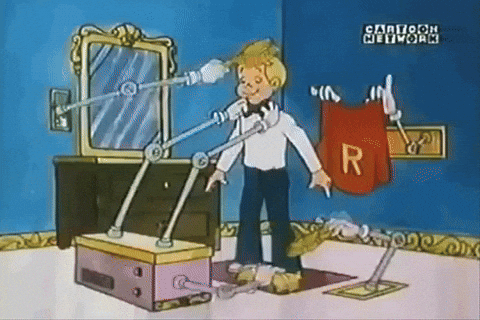
Automation helps optimize ✅ your work environment by reducing the amount of time you spend on repetitive tasks. This can save you valuable hours or even days if you're dealing with a large volume of data.
With automation, there's less risk of errors since the software follows the instructions you've given it, and if those instructions are correct, you won't have any errors. So, automation can be a real game-changer when it comes to increasing efficiency and reducing errors!
In theory, almost anything can be automated. However, deciding what to automate for your company or activity can be a challenge. 💀 To help you get started, here's a list of tasks that can be automated:
This list isn't exhaustive, but it's a good place to start if you're considering automation. And speaking of automation on LinkedIn, we'll be diving into that topic next!